The internet and the world wide web
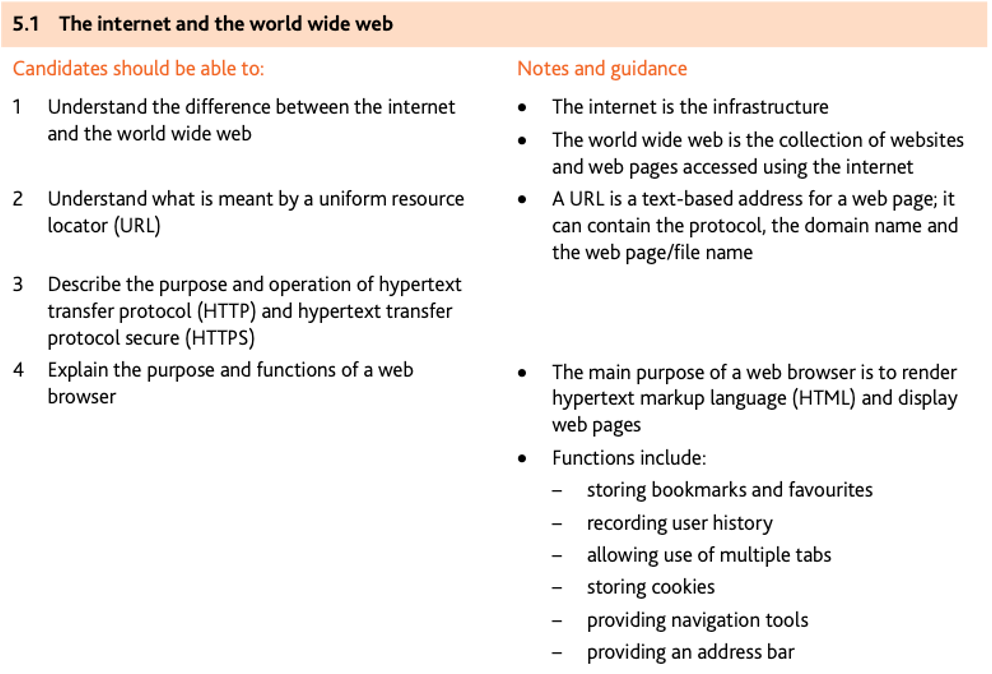
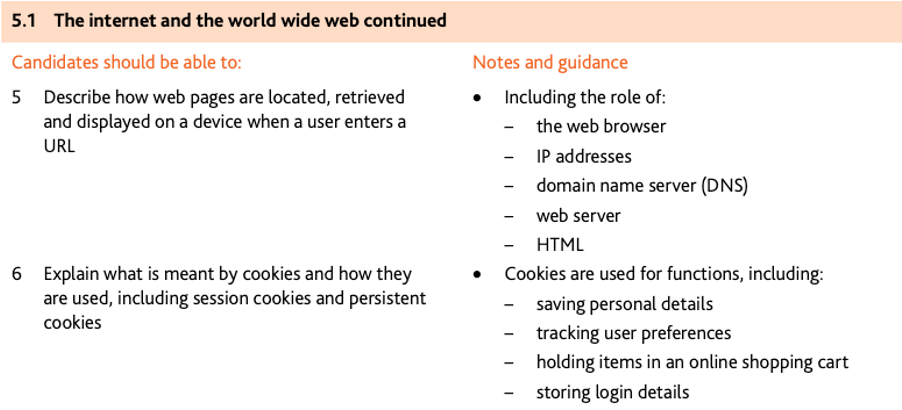
The internet and the WWW
- The word internet comes from INTER connected NETwork, since it is basically a worldwide collection of interconnected networks.
- In contrast, the World Wide Web (WWW) is only a part of the internet that users can access using web browser software.
- The World Wide Web consists of a massive collection of web pages, and is based on the hypertext transfer protocol.
| Internet | World Wide Web (www) |
|---|---|
| users can send and receive emails | it is a collection of multimedia web pages and other information on websites |
| allows online chatting (via text, audio andvideo) | http(s) protocols are written using hypertext mark-up language (HTML) |
| makes use of transmission protocols(TCP) and internet protocols (IP) | uniform resource locators (URLs) areused to specify the location of web pages |
| it is a worldwide collection of interconnected networks and devices | web resources are accessed by webbrowsers |
| uses the internet to access information from web servers |
URL
- Web browsers are software that allow users to access and display web pages on their device screens.
- Browsers interpret hypertext mark-up language (HTML) sent from websites and produce the results on the user’s device.
- Uniform resource locators (URLs) are text addresses used to access websites.

The protocol is usually either http or https. The website address is:
- domain host (www),
- domain name (website name),
- domain type (.com, .org, .net, .gov, for example),
- and sometimes country code (.uk, .de, .cy, for example).
The path is the root directory of the website
The file name is the item on the web page.
HTTP and HTTPS
- Hypertext transfer protocol (http) is a set of rules that must be obeyed when transferring files across the internet.
- When some form of security (for example, SSL or TLS) is used, then this changes to https (you will often see the green padlock in the status bar as well).
- The ‘s’ stands for secure, and indicates a more secure way of sending and receiving data across a network
Web browsers
- As mentioned earlier, browsers are software that allow a user to access and display web pages on their device screens.
- Browsers interpret (translate) the HTML from websites and show the result of the translation; for example, videos, images/text and audio.
- Most browsers have the following features:
- home page
- bookmarks
- user history
- navigate forwards and backwards
- multiple tabs
- cookies (see Section 5.1.6)
- hyperlinks
- JavaScript
- address bar
Retrieval and location of web pages
All websites are written in HTML and hosted on a web server that has its own IP address.
To retrieve pages from a website your browser needs to know this IP address.
The Domain Name Server (DNS) (also known as domain name system) is a system for finding IP addresses for a domain name given in a URL.
URL (such as www.hoddereducation.co.uk) into an IP address the computer can understand (such as 107.162.140.19).
The DNS process involves more than one server.
DNS servers contain a database of URLs with the matching IP addresses.
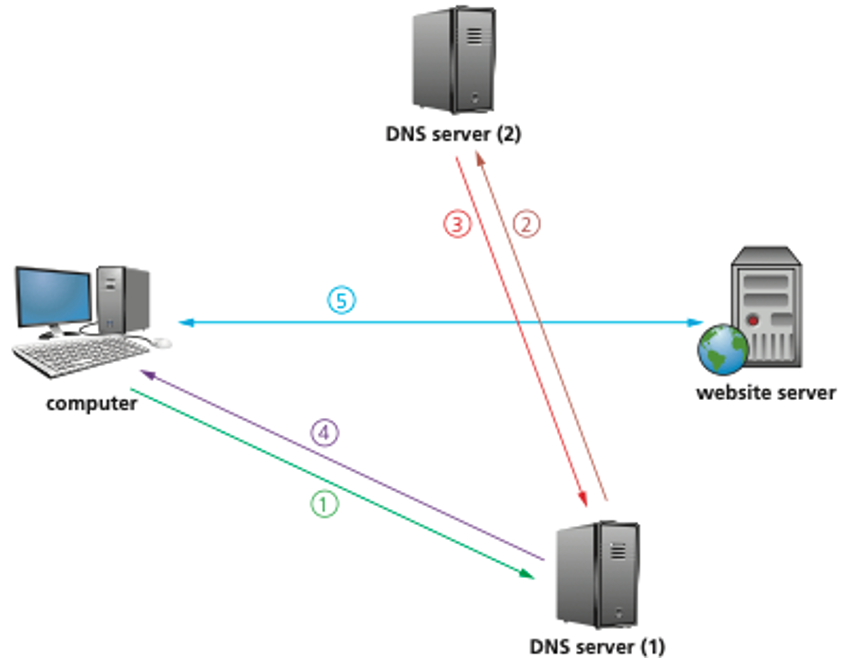
- The DNS plays a vital role in this process:
- The user opens their browser and types in the URL (www.hoddereducation.co.uk) and the browser asks the DNS server (1) for the IP address of the website.
- In this case, let’s assume the DNS server can’t find www.hoddereducation.co.uk in its database or its cache, so it sends out a request to a DNS server (2).
- The DNS server (2) finds the URL and can map it to 107.162.140.19; this IP address is sent back to the DNS server (1) which now puts this IP address and associated URL into its cache/database.
- This IP address is then sent back to the user’s computer.
- The computer now sets up a communication with the website server and the required pages are downloaded. HTML files are sent from the website server to the computer. The browser interprets the HTML, which is used to structure content, and then displays the information on the user’s computer.
Cookies
- Cookies are small files or code stored on a user’s computer.
- They are sent by a web server to a browser on a user’s computer.
- Each cookie is effectively a small look-up table containing pairs of (key, data) values, for example, (surname, Jones) (music, rock).
Session cookies
- Session cookies are used, for example, when making online purchases.
- They keep a user’s items in a virtual shopping basket.
- This type of cookie is stored in temporary memory on the computer
Persistent (permanent) cookies
- Persistent cookies remember a user’s log in details (so that they can authenticate the user’s browser).
- They are stored on the hard drive of a user’s computer until the expiry date is reached or the user deletes it.